
We’ve all been stuck in a bad meeting. The meeting is scheduled for one hour, and people offer numerous ideas, losing focus on the topic. Consequently, the meeting ends 30 minutes late. Afterward, you discover there are no specific action items or a designated person in charge. Sometimes, the situation is different. You want your colleagues to brainstorm some great ideas for the next campaign, but they remain silent and engage in their own tasks on their laptops. Ineffective meetings happen every day. In this article, we would like to offer some tips that can benefit anyone. When you’ve tried everything you can, consider incorporating a wireless screen sharing solution into your meeting room. We will further explain how wireless screen sharing can enhance your meeting efficiency.
Follow the tips to run effective meetings
Before The Meeting
Before you invite people to the meeting, make sure that you set the agenda and provide the information that every attendant should know. Sometimes we host a meeting only because our supervisor asks us to. But we need to think about what’s the result we want to have from the meeting. The agenda can help us check if we really need to have a meeting and keep us focused on the right topic.
During The Meeting
Usually people stay focused for 10-15 minutes. A long meeting is definitely not a good idea. If someone offers many ideas and draws the meeting out, you must remind members to stay focused on the agenda and end it on time. Most important of all, you must conclude the action items and confirm the person in charge. Or the discussion would be in vain.
After The Meeting
If you are the moderator of the meeting, it’s better for you to do a short meeting minutes and list the action items. So every attendant knows what they need to do. It will be easier for you to keep track of the project too.
Those are the tips that every employee can follow in the meeting. As a business owner and manager,you can also consider featuring a wireless presentation system to improve productivity and have smooth collaboration. Let’s have a look at three main benefits if you incorporate a wireless screen mirroring solution in your meeting rooms.
Allow wireless screen sharing to enhance meeting efficiency
1. Share the screen wirelessly with any devices
BYOD stands for Bring Your Own Device. It has become a common practice in many enterprises. In a company, we have different job positions such as sales, marketing, engineers, designers, and so on. Everyone has their preferred tools to work with. With a wireless presentation system, it allows people to use a Windows PC, MacBook, iPhone, or Android smartphone for presentations in the meeting room. Every member can smoothly present their project progress and ideas without struggling with wires. With ASTROS, you don’t even need to worry about the difficulty of using wireless screen sharing. By using the ASTROS Pod, all you need to do is press one button, and you are sharing your screen.
2. Save time for more meaningful work
If the meeting is scheduled for an hour, you usually need to allocate at least five minutes for setup. Sometimes, you may even waste time dealing with compatibility issues. This is especially true during hybrid meetings, where you may need to install a video bar or use another speakerphone to ensure everyone can hear and be heard. With ASTROS, you can not only enjoy wireless screen sharing but also conduct wireless conferencing. ASTROS Conference allows your laptop to wirelessly connect to the room’s camera, microphone, and speakerphone. When you have a video conference, you can simply walk into the meeting room and start sharing your ideas in less than 10 seconds.
3. Enable smooth and seamless collaboration
During the presentation, when a presenter shows a report with incorrect numbers, it’s not easy to point it out if the system doesn’t support split-screen. ASTROS can now support up to four people sharing content from their devices. This feature helps the discussion run smoothly. With the embedded collaboration tools, you can also annotate content to highlight your points or draw ideas on the embedded whiteboard.
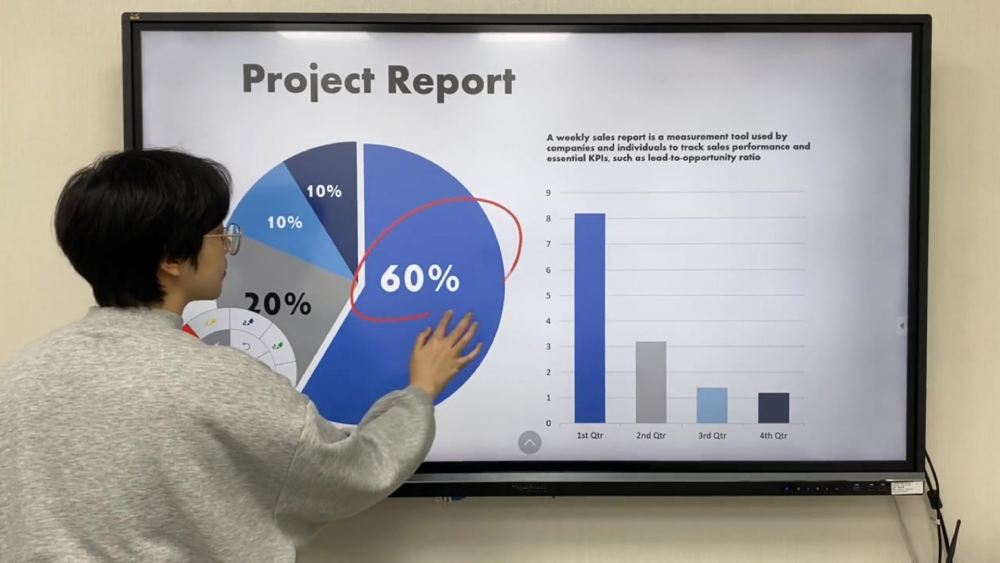
To run an effective meeting, it’s not just about your mindset. Choosing the right technology is important, too. After introducing the benefits of the wireless screen sharing system, if you are curious about the potential of ASTROS or have any questions, our experts are always available to provide answers. Click Here to contact us and learn more!