
Traditional presentation methods often involve a tangled mess of cables, compatibility issues, and limited mobility. We understand the frustration and time wasted in setting up a presentation, only to encounter technical difficulties that disrupt the flow of your message. It’s time to leave those worries behind and embrace the power of wireless presentation solutions.
What’s A Wireless Presentation System?
A wireless presentation system is a device that allows you to share the screen from your laptop, smartphone or tablet on a display without the need of HDMI, VGA or any cables. To use a wireless presentation system, you just need to simply connect to your local network, and you’re ready to showcase your ideas, collaborate with colleagues, or deliver impactful presentations. This technology is suitable in various collaborative environments such as meeting rooms, conference rooms, huddle spaces and classrooms.

Why Are People Embracing Wireless Presentation Systems?
Maybe you still think an HDMI cable is enough for your meeting room, so why bother using a wireless presentation system? However, a wireless presentation system offers a simplified and efficient way to connect and share content across multiple devices. It also provides a good return on investment. Here are five reasons why people are turning to wireless presentation systems.
- Waste No Time on The Meeting Setup
With the cable-based meeting environment, it usually takes at least three to five minutes for the meeting setup. But the wireless presentation solution allows you to start your presentation in 10 sec.
- Bring Your Own Device(BYOD)
BYOD isn’t just about using any device to do the presentation, it also means you can discover more possibilities for your work projects. You no longer need to limit your ideas to your laptop. If you want to build an app on your smartphone, you can also seamlessly demo the app project on the display too.

- Make Your Meeting Room a Collaborative Place
ASTROS wireless presentation solution is able to let attendees who sit far from the display to view and share their content. With the embedded whiteboard, annotation and split screen feature, the moderator can easily convey what he wants to highlight.
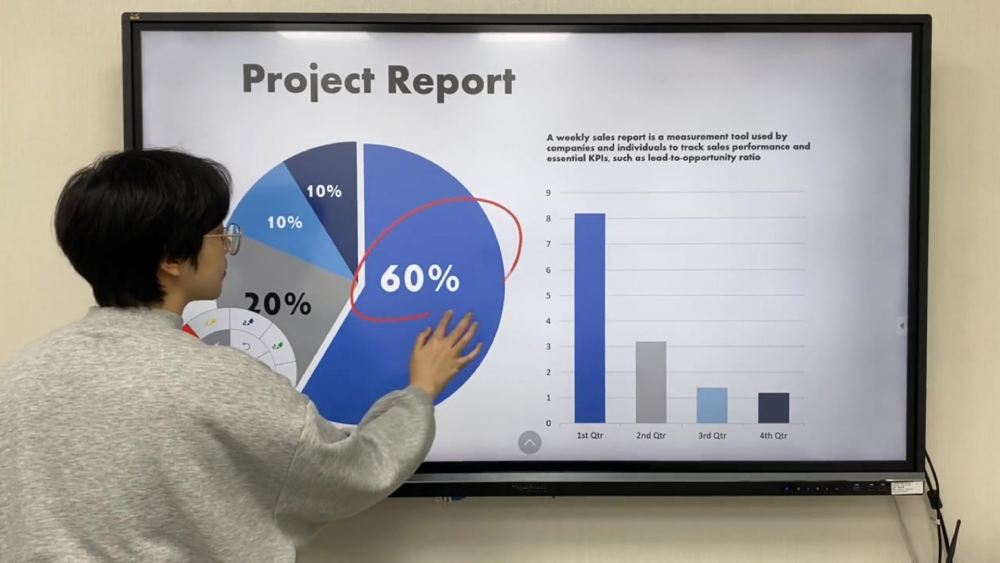
- Low Maintenance Fee
When you walk into a meeting room, most of the time you will see a big tangle of power cords, extenders and meters and meters of different connection cables. To maintain those cables is actually costly. With wireless technology, you can save time and money on cable management. Most of all, you leave good impressions on your stakeholders with a clean meeting room.
- Avoid Unnecessary Contact with Members
During the post-Covid-19 period, people pay attention to personal hygiene issues. The wireless presentation solution can help every member keep an appropriate social distance but still mirror the content easily and fast.
What Are Popular Features in ASTROS Wireless Presentation Solution?
In the market, you can find popular wireless presentation brands such as Barco ClickShare, Mersive, and ASTROS. After exploring the fundamental advantages of wireless presentation systems, let’s take a closer look at the key features that set wireless presentation systems apart from traditional methods. We will use ASTROS wireless presentation solution as an example.
Multiple Screen Sharing Options
Users can choose to download ASTROS App which supports all operating systems to share the screen. If you don’t want to download any software, you can still share the screen with AirPlay, Google Cast, browser or ASTROS Pod. ASTROS Pod is an type-C external dongle which allows users to plug, click and share the screen.
Split Screen
Up to 4 devices can share the screen simultaneously. It allows users to easily compare different data sheets. If users need to demo different app interfaces from different devices at the same time, this can help!
Window Sharing
When sharing slides during a meeting, it is important to avoid any pop-up messages that could interrupt the presentation. Windows Sharing feature allows users to selectively share a specific application window or the entire screen on the display. By using Window Sharing, participants will not be distracted by pop-up messages.
One-to-Many
A meeting room can serve various purposes such as sales meetings, training programs, workshops, and more. If the meeting room is large and equipped with multiple displays, you may consider rearranging tables and chairs to enhance collaboration efficiency for different types of discussions. ASTROS’ One-to-Many feature can adapt to your room layout and facilitate the sharing of the same or different content simultaneously on up to four displays. For instance, you can display sales reports on all the screens during sales meetings, or you can share different slides on each display while conducting group brainstorming sessions.

Remote View
In a large meeting room, participants who are seated far away may have difficulty seeing the content displayed on the screen clearly. However, with the “Remote View” feature, users can view the displayed content in real-time on their own devices.

Want to Know More about Wireless Presentation?
After introducing the benefits and features of the wireless presentation system, if you are curious about the potential of ASTROS or have any questions, our experts are always available to provide answers. Click Here to contact us and learn more!