
Astrogate is introducing reliable wireless presentation solutions designed for schools, workplaces and more. Developed and manufactured in Taiwan, ASTROS includes standard network security protocols and encryptions to comply with your organization’s network policies. Both ASTROS Station AS-201 and ASTROS Station AS-101 are designed to enable effortless wireless presentation experience. However there are some features that set these two devices apart. To choose the ASTROS Station that best suits your needs, you can check the following questions first.
1.How big is your meeting room or classroom?
If your meeting rooms or classrooms are small and can hold only 5 to 8 people, you may consider ASTROS Station AS-101. It’s ideal for fast and easy connectivity that will enable you to do wireless presentations. ASTROS Station AS-101 can support up to 8 simultaneous connections, so people in the room can easily take turns sharing the presentation. For larger meeting rooms or classrooms, ASTROS Station AS-201 will be the best choice. It not only supports up to 20 simultaneous connections, but also has the “Remote View” feature. “Remote View” allows users to capture the displayed content on their devices. So even if you sit far from the display, you can still see what’s on the display.
ASTROS Station AS-101 Introduction:
2.How do you like to collaborate?
If the presenters usually need to annotate or highlight anything on the presentation slides, you may consider purchasing ASTROS Station AS-201. It has the embedded whiteboard and annotation tools which allow users to efficiently brainstorm. Sometimes you may need to share multiple contents at the same time to gather ideas or content comparison. ASTROS Station AS-201 can support up to 4 Split Screen, and ASTROS Station AS-101 can support up to 2 Split Screen. Though 4 Split Screen sounds better, you can also check if your display is big enough to show the content clearly.
ASTROS Station AS-201 Introduction:
3.How do you want to cast your screen?
No matter which ASTROS Station you choose, you can use ASTROS App, native protocols or ASTROS Pod to cast your screen. ASTROS Pod is an external USB Type-C dongle which allows users to plug and share the presentation. You don’t need to install any software or driver. Users only need to click the dongle and they can cast the screen. If you are worried people take time to learn the new wireless presentation system, you can buy one more ASTROS Pod for your wireless presentation solution.
To give you a better overview on ASTROS Station AS-201 and ASTROS Station AS-101, we make a comparison table to let you see the difference between these two products.
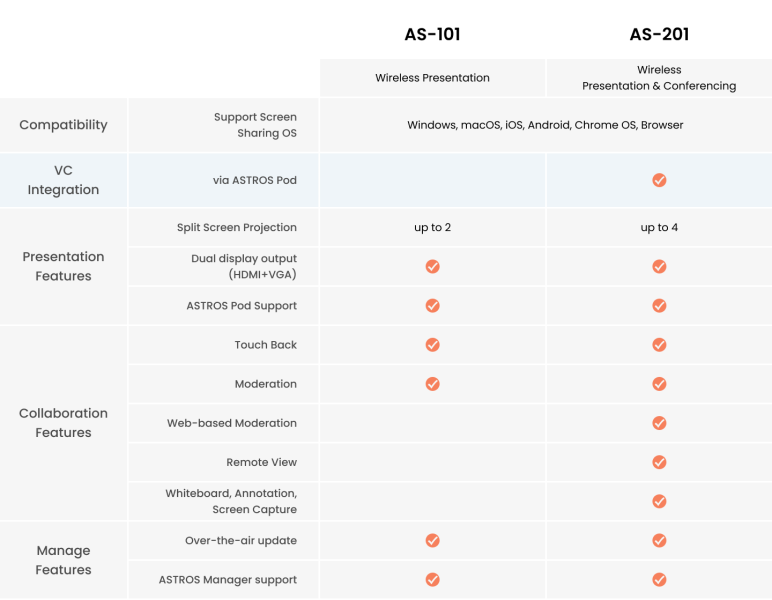
If you need more wirelesss presentation advices, welcome to click HERE to contact our Pro AV experts for suggestions.