
Astrogate is passionate about helping people envision and design education spaces that embrace the future. We believe that education is the key to unlocking human potential and fostering innovation. In the fast-paced digital era, technology plays a pivotal role in shaping the way we learn and teach. Integrating technology into education spaces enhances engagement, enables personalized learning experiences, and prepares students for the dynamic workforce of the future. As you design education spaces, make sure the seamless integration of state-of-the-art technology tools and infrastructure.
Embracing Technology-Driven Learning with ASTROS
ASTROS wireless presentation solution is revolutionizing the traditional classroom experience. The innovative tool facilitates dynamic and interactive teaching methodologies. Visualizing complex concepts, annotating ideas, and sharing content become effortless, fostering a deeper understanding of the subject matter.
In a classroom, no matter if it’s a teacher or a student, they used to share slides or any content with a laptop and a HDMI cable. As tablets are taking over laptops, the wire-based environment can no longer satisfy teachers and students’ needs. Also it doesn’t help students collaborate effectively. Imaging the following 3 scenarios:
- A teacher assigns homework to students. Then everyone uses different devices to do homework. Some use Windows laptops, some use MacBook and some use iPhones. How to use one system to let everyone share results to the class?
- If a teacher makes slides to explain how to use an app, at the same time he wants to show the full progress with his smartphone, is it possible to show two devices’ screens simultaneously?
- Students sitting far from the display usually can’t see the content clearly. How can we help them?
The answer to these 3 questions is ASTROS wireless presentation solution. With ASTROS, it doesn’t matter if you are using a laptop, tablet, or smartphone; you can easily share your screen using the ASTROS App, ASTROS Pod, native protocols (such as AirPlay and Google Cast), or a browser. If you want to share more than 1 device’s screen to the display, you don’t need to do anything, just share it! ASTROS allows up to 4 people to share their device screen simultaneously. From our second scenario, you can also share 2 different content from 1 device at the same time.

When you have a large classroom, don’t worry if students sitting far can’t see the displayed content. “Remote View” allows students to capture the displayed content on their devices. This feature enables students to take a screenshot of the content effortlessly, ensuring that everyone in the classroom can see and understand the material being presented.
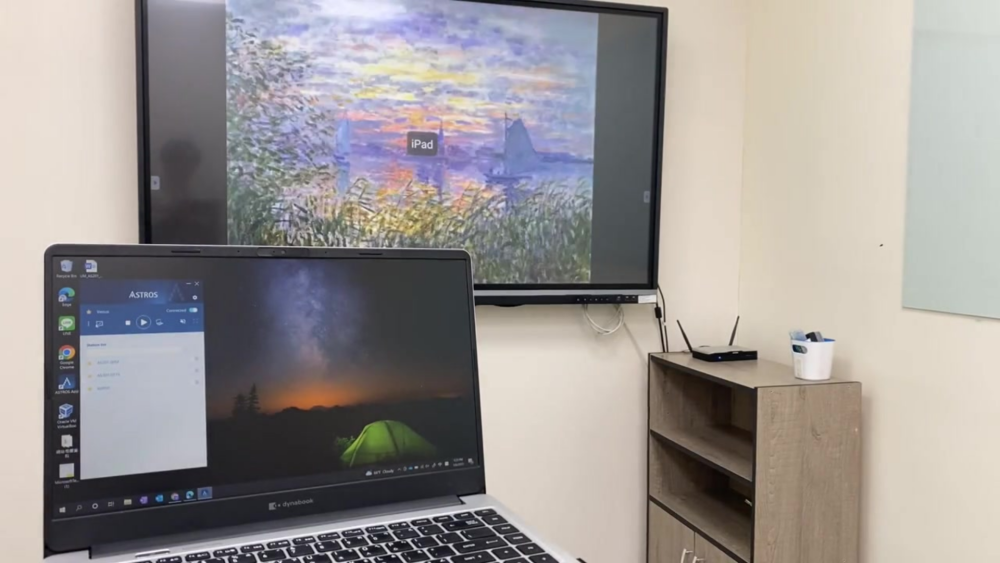

One thing that teachers may have concern is probably how to control screen sharing. But don’t worry, ASTROS comes up with the feature “Moderation” to help teachers. When teachers use Moderation, they can check students’ connection status, preview students’ screens and designate who to share the screen. This ensures that the classroom remains focused on the topic at hand and distractions are minimized. If you want to know more about Moderation, check this article “Boosting Classroom Efficiency: How ASTROS Helps Teachers Control Screen Sharing”.
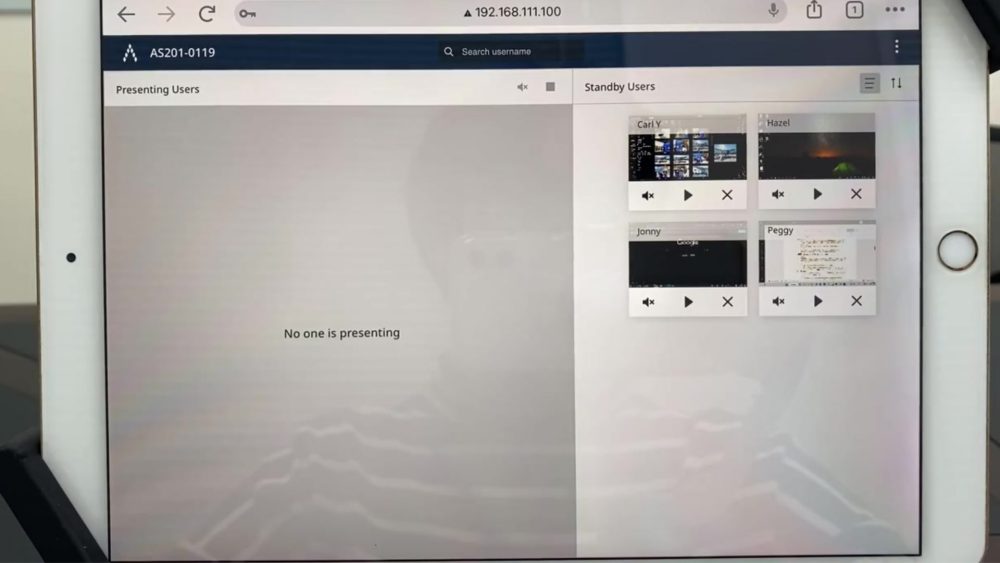
Creating Collaborative Spaces with Flexible Furniture and Layouts
Collaboration lies at the heart of effective education. By fostering collaborative spaces, we encourage teamwork, creativity, and problem-solving skills. We want you to break down traditional classroom barriers and facilitate a conducive environment for interaction and idea sharing. From movable tables and chairs to modular seating arrangements, the environment can be customized to promote group discussions, presentations, and workshops.
ASTROS wireless presentation solution can also adapt to flexible layouts to help people collaborate. ASTROS’ One-to-Many allows users to share their screen simultaneously on up to four displays. In larger classrooms, it may be necessary to install more than one display. With this feature, teachers can share the same content across all displays during lectures, and during group discussions, they can share different content with each group’s display. No matter how you move your tables and chairs, ASTROS is able to suit your teaching’s needs.

Schools can also think about integrating interactive displays to make the space more collaborative. When teachers use them with ASTROS, teachers have the ability to annotate and take notes directly on the displayed content. This feature is particularly useful when words alone cannot fully convey an idea.
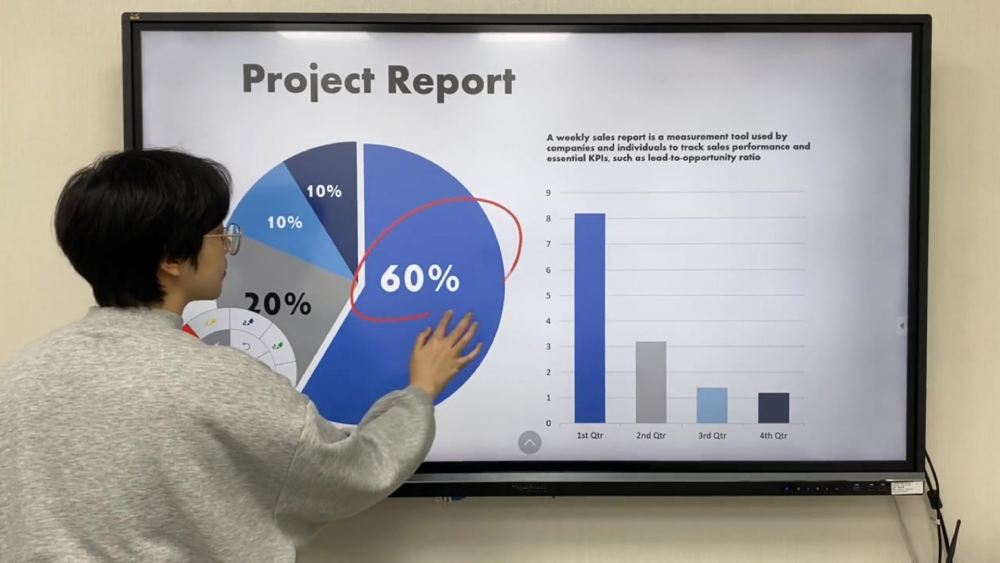
Nurturing Well-Being and Inclusivity
Creating education spaces that prioritize well-being and inclusivity is of utmost importance. We believe that a positive and inclusive environment is essential for achieving optimal learning outcomes. Your designs should integrate elements that promote both physical and mental well-being, ensuring that all students feel safe, supported, and empowered to thrive.
We strongly believe in providing equal access to education for all students, regardless of their physical abilities. Your education spaces should adhere to universal design principles, ensuring accessibility for individuals with disabilities. You can incorporate features such as wheelchair ramps, elevators, adjustable desks, and assistive technologies to create an inclusive environment that empowers all learners. The flexibility of ASTROS allows children to share the screen from anywhere in the room. This means that children with social anxiety or physical challenges with their legs can comfortably share their ideas from their seats where they feel more at ease.
Conclusion
Designing education spaces for the future requires a visionary approach that embraces technology, collaboration, and inclusivity. By following the principals we mentioned, we can create an educational environment that empowers students to reach their full potential. Our passion for innovation and our commitment to excellence drive us to continuously push the boundaries of educational design, creating spaces that inspire and transform the future of learning. If you are interested in ASTROS, CLICK HERE to chat with our experts to know more.