
If you are reading this article, we believe that you might be facing some difficulties with your current meeting room presentation solution and that you’re seeking a better alternative to replace it. Regardless of what brought you here, we will show you the benefits a wireless presentation system can offer, as well as the factors you should consider before making a purchase. If you have no idea what a wireless presentation system is, you can also check the article “What Is a Wireless Presentation System and Why You Need It?” first.
What Benefits Can a Wireless Presentation System Provide?
When it comes to sharing your screen in a meeting room, you have the option to use an HDMI cable or not. If you choose to use a cable for sharing slides, it often restricts the device you can use, where you can sit, and how you display your content. A wireless presentation system offers a different user experience. Let’s take the ASTROS wireless presentation solution as an example!
1.Easily and quickly use any device to share the screen
ASTROS wireless presentation solution allows you to share presentations using any device. Moreover, it enables you to explore additional possibilities for your work projects. You are no longer confined to limiting your ideas to just your laptop. For instance, if you are developing a smartphone app, you can seamlessly demonstrate the app’s functionality on a larger display. Additionally, it’s convenient to display UI elements from both a smartphone and a laptop side by side on the TV. ASTROS supports simultaneous screen sharing for up to four devices.

2.Waste no time on the meeting setup
In a cable-based meeting setup, the process usually requires a minimum of three to five minutes to get everything ready. On the other hand, a wireless presentation system lets you commence a presentation in just 10 seconds. Moreover, during the meeting, if someone else intends to share their screen, there’s no need for seat shuffling or cable connections. Screen sharing can happen seamlessly from any seat, eliminating interruptions throughout the presentation.
3.Make your meeting room a collaborative place
ASTROS wireless presentation solution is able to let attendees who sit far from the display to view and share their content. With the embedded whiteboard and annotation tools, the moderator can easily convey what he wants to highlight.
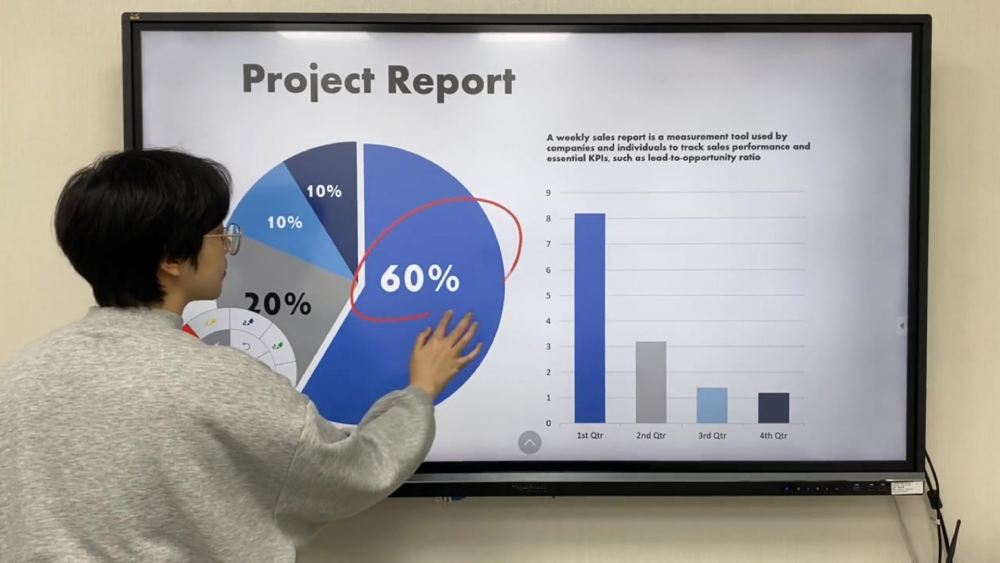
8 Questions to Ask before Getting a Wireless Presentation System
Before you decide on the wireless presentation system you want to acquire, there are some essential questions you should consider. Take five minutes to review these questions and make the optimal choice for your system.
1.Who will be using the system?
Will only office employees utilize the system, or will your guests also need to connect and present? If your employees primarily use desktops and your company seldom hosts guests, a wireless presentation solution might not be essential. However, if your meeting room often hosts different visitors, opting for the wireless option is advisable. This way, everyone can easily walk in and connect without delay.
2.Is the system compatible with everyone’s device?
With an increasing number of employees using smartphones or tablets for collaborative work, especially recent graduates, it’s crucial to ensure that the display supports Google Cast or AirPlay. If not, employees might struggle to connect their devices and share content. Therefore, it’s important to verify whether the system can meet everyone’s requirements and be compatible with a wide range of devices.
3.How do you intend to mirror your content: solely through software or with an external device?
While certain systems necessitate the downloading of an application to initiate mirroring, others come equipped with external dongles that offer one-click content sharing. ASTROS wireless presentation solution provides users with the flexibility to employ the ASTROS App, native protocols such as Google Cast and AirPlay, and the external dongle ASTROS Pod for screen sharing. Utilizing the ASTROS App eliminates the need for extensive efforts by IT managers to oversee external dongles. Opting for the ASTROS Pod for screen sharing is remarkably straightforward, sparing IT managers from having to allocate time for training colleagues. The choice between these options is yours to make.
4.Does the system have an intuitive interface?
A complex interface can lead to employee stress and hinder efficient collaboration. Opting for a system that enables content sharing with a simple click or touch would be ideal. Additionally, IT managers should ensure that the wireless presentation management platform is user-friendly. ASTROS Manager offers an easily navigable browser-based platform for configuring and monitoring deployed ASTROS Stations. This simplifies the management process.
5.Does the system support connections from multiple devices at once?
If your company often involves multiple presenters in meetings, support for multiple connections becomes crucial. This feature can save time and ensure a seamless flow of the meeting. ASTROS Station offers two models: AS-101 and AS-201. AS-101 allows for 8 simultaneous connections, while AS-201 accommodates up to 20 connections. You can select the appropriate model based on the size of your meeting room.
6.Do you have a single or dual network?
In most companies, there are typically two networks available: one for employees and another for guests. Many wireless presentation systems require the presenter to be connected to the same network. Therefore, you’ll need to consider how to appropriately configure the system with your network.
7. Does its security level align with the company’s requirements?
As our dependence on the internet increases, our vulnerability to data breaches and malware also grows. Prior to acquiring a system, it’s advisable to confirm whether it employs dependable encryption technology. ASTROS utilizes robust encryption methods and implements password-protected logins to ensure a secure screen-sharing environment. You can refer to the article “Safe Screen Sharing with ASTROS: 4 Tips to Protect Student Data Privacy in the Classroom” to learn more.
8.What’s your budget?
The wireless presentation systems can range from $600-$3000. The budget can be the most important issue, but in the end, it still depends on what kind of functionality you need.
Investing in a wireless presentation system can have a transformative impact on your organization’s communication and presentation capabilities. By asking these eight crucial questions, you’ll be well-equipped to make an informed decision that aligns with your unique needs and goals. Remember that a well-chosen wireless presentation system can streamline your workflows, amplify your presentations, and foster an environment of seamless collaboration. If you are curious about the potential of ASTROS or have any questions, our experts are always available to provide answers. Click Here to contact us and learn more!