
As children grow and develop, they naturally learn and refine their social skills through interactions with others. These social skills are crucial for building relationships, working collaboratively, and navigating the complexities of everyday life. In today’s fast-paced digital world, social skills have become even more important. Children who possess effective communication, cooperation, and collaboration skills are more likely to succeed not only in school but also in their future work and personal lives.
Fortunately, there are numerous approaches to improving children’s social skills, and one highly effective method is through the utilization of ASTROS wireless presentation. In this article, we will explore five practical and effective ways to enhance children’s social skills by incorporating ASTROS wireless presentation.
1.Encourage Active Participation and Collaboration
ASTROS wireless presentation simplifies screen sharing and real-time collaboration for multiple users. In the past, if a student wanted to share their ideas with everyone, they had to go to the front of the classroom, connect an HDMI cable, and share their laptop’s screen. However, with ASTROS, students can wirelessly share content with any device, regardless of their seating position. This convenience enables teachers to encourage students to freely express their thoughts and discoveries. Moreover, ASTROS provides a whiteboard and collaboration tools, allowing teachers and children to annotate displayed content during class. This interactive environment nurtures the development of essential social skills, including teamwork, communication, and cooperation.

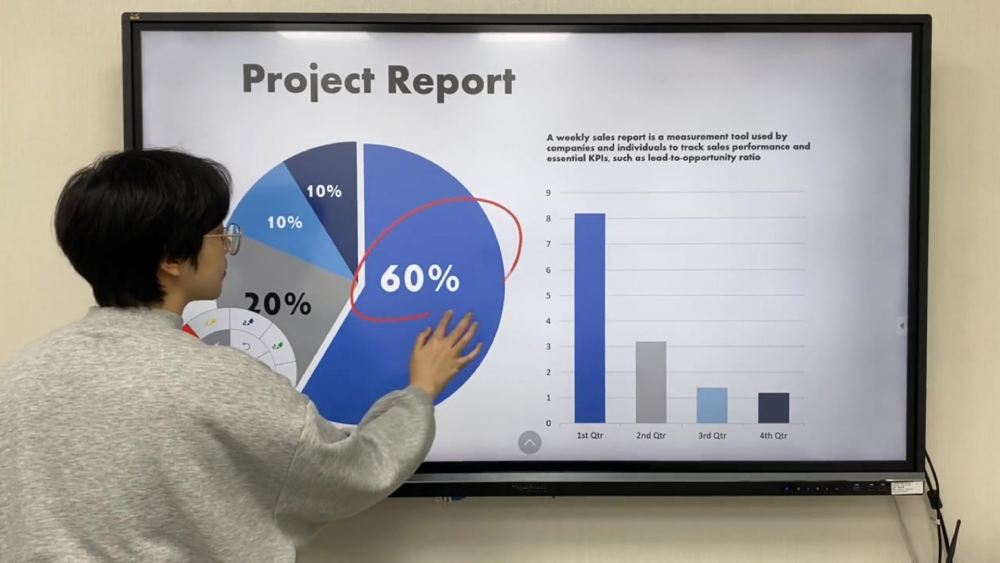
2.Foster Problem Solving
When there were only computers and laptops, we used these devices for projects and problem-solving. Nowadays, with the increasing availability of mobile devices, children should be aware of the numerous ways they can address issues. Our classrooms should also accommodate children’s use of any device they prefer to express themselves. ASTROS allows children to share their screens using any device, empowering them with the freedom to devise creative solutions for teachers’ assignments. They can leverage smartphone apps or laptop software, broadening their options beyond the constraints of HDMI cables. This flexibility enhances children’s problem-solving skills.
3.Build Confidence
Children sometimes experience social anxiety, especially when it comes to public speaking, as they fear evaluation or judgment from others. The first step is to provide children with numerous speaking opportunities. ASTROS enables you to encourage children to actively share their thoughts. In the past, only the person who connected the HDMI cable could speak, but now everyone can share their content when they have something to present. The more children participate in class discussions, the more their confidence will grow.
4.Encourage Active Listening and Respectful Communication
ASTROS offers flexibility for teachers to optimize the use of space. The One-to-Many feature enables users to simultaneously share their screens on up to four displays. This functionality empowers teachers to display the same content across all screens during lectures. Additionally, during group discussions, they can share different content on each group’s display. This enhances classroom engagement and allows for tailored instruction. Compared to the past, where communication between the stage and the audience was one-way, children now have more opportunities for discussions, cultivating their active listening and communication skills among peers.

5.Stimulate Creativity and Imagination
ASTROS serves as a valuable tool to introduce children to fresh and captivating ideas, images, and concepts. Its versatility in screen sharing offers flexible options. The Split Screen feature enables up to four users to share content simultaneously on one display, fostering dynamic conversations as children compare and contrast different materials. Additionally, the One-to-Many feature allows teachers to share diverse content across multiple displays, effectively moderating group discussions and stimulating creativity.

Flexible Screen Sharing Doesn’t Mean No Way to Control
We have demonstrated the ease of using ASTROS for screen sharing. However, teachers may be concerned about irrelevant content being shared on the display. That’s why we want to show you the Moderation feature. This feature allows teachers to have full control over the wireless screen sharing process. ASTROS offers two ways to utilize Moderation: through the display itself or using a browser, enabling teachers to control screen sharing via a smartphone or tablet without the need for additional software installation. With the Moderation Mode enabled, teachers can preview the screen of each child’s device, check the connection status, and manage the content displayed on the screen. For more detailed information on Moderation, please refer to the user manual.
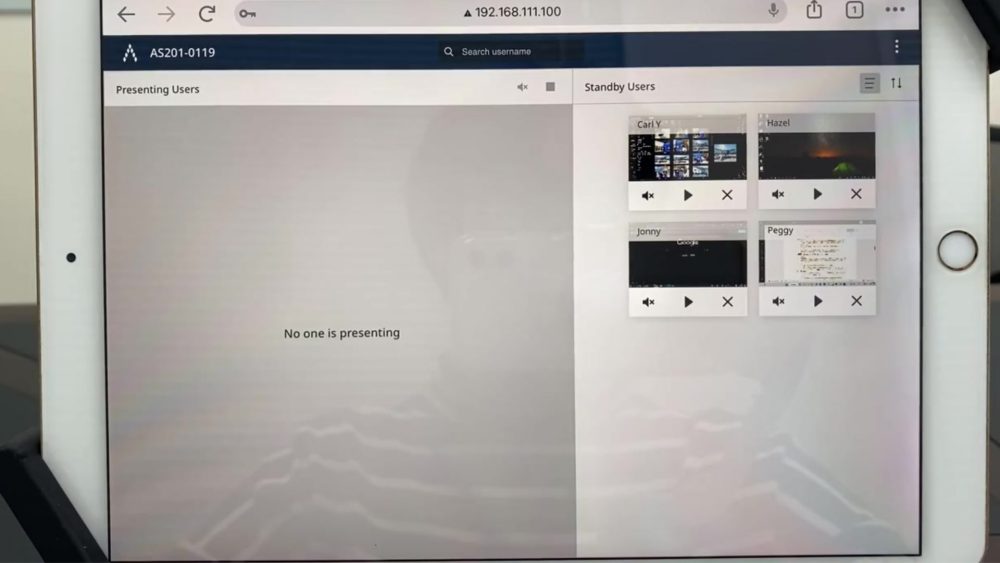
In conclusion, ASTROS wireless presentation emerges as a valuable tool for enhancing children’s social skills in various aspects. Its integration into the learning process is essential for children’s overall development and well-being. By incorporating ASTROS, educators and parents can actively contribute to the development of essential social skills that will have a positive impact on children’s lives. In the article “7 Reasons Why You Should Use Wireless Presentation in The Classroom”, we introduce more benefits to using ASTROS for learning. If you are interested in ASTROS, CLICK HERE to chat with our experts to know more.