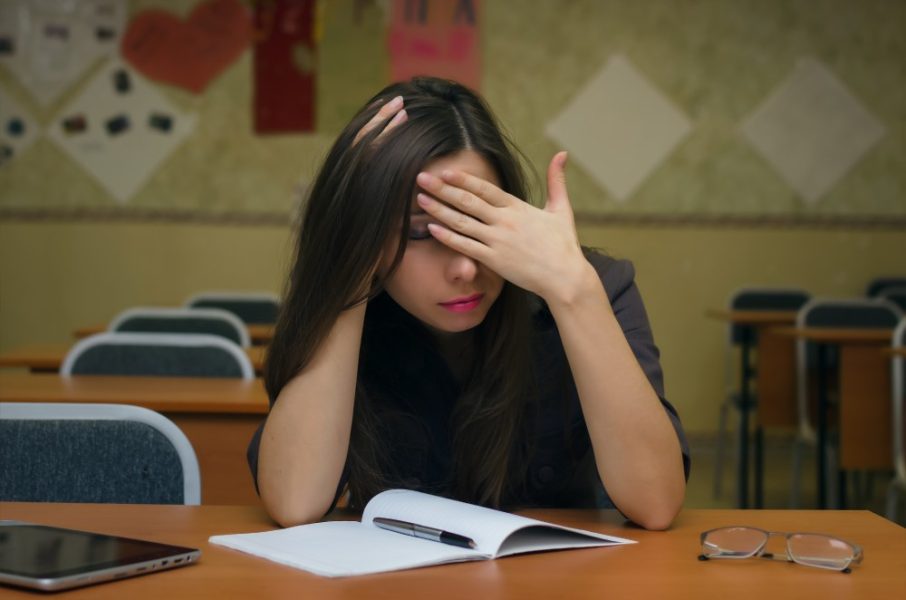
Technology has become an integral part of our lives. We use it for everything from shopping to socializing. Educators also use technology to help students learn better. With the rise of Edtech in the classroom, educators can find themselves overwhelmed with options, struggling to prioritize and figure out what tools are best for their students. However, there are methods for avoiding being overburdened by an abundance of Edtech products and services, from selecting a suitable platform to seeking guidance from peers or experts.
We can easily name many Edtech like Canvas, Wakelet or Google Classroom. However, not every option is right for everyone. Before choosing one, educators can consider the following questions:
- What do you want to accomplish?
- Is it accessible for every student?
- How can you foster creativity for your students?
Once you have answered those questions, you will be able to narrow down your options. Maybe some tools are already being used in the school. If educators want to add more tools, choosing the ones that can integrate with existing tools would be a good idea. It will streamline the workflow and save everyone’s time. We will elaborate on how to make smart Edtech options.
Define Your Goal and Rationalize Your Technology Needs
Defining your educational goals and rationalizing your technology needs are key steps in avoiding edtech overload. Start by setting learning targets for students and determine which features you require for the tools you select. Also, consider how much work is involved in using a tool; if it takes more time than it saves, it may not be worth your investment. As we said, it would be good to choose tools which can integrate with existing tools. Finally, prioritize your needs, considering those necessary for success versus those that would be nice to have but not vital.
Examine Your Edtech Tool for Functionality and Compatibility
Before you purchase an Edtech tool, it’s important to examine their functionality and compatibility. First, be sure the tool is able to meet your educational goals; if it doesn’t support those objectives, keep searching! Also, make sure the tool works on all devices you plan to use it with and will integrate with other technologies in your school or district; that way educators can easily transfer data from one place to another. More importantly, every student should be capable of accessing the platform. Lastly, be sure each tool is secure and allows for remote learning possibilities — this will help keep classrooms safe while still delivering instruction online.
Utilize Free Support When Possible from the EdTech Provider’s Support Team
Many Edtech providers offer customer support teams to help educators get the most out of their tools. With large or complex Edtech installations, such as a tech deployment across an entire district, taking advantage of these supports can be very beneficial during the installation process and beyond. Utilizing training materials, consulting services, webinars, and “ask a question” forums enable educators to ask questions quickly and get back to teaching in no time.
Be Open To Change
As an educator, you need to be flexible when it comes to using technology. You should be willing to try new things and adapt to changing circumstances. But remember, you don’t need to integrate all the good tools in your classroom. Follow our suggestions and apply the tools which you and your students really need. You can adopt digital tools at your own pace. Not only educators need time to learn them, but also students. Talking to other educators and exchanging ideas with them is a good way to avoid being overburdened.