
As technology continues to evolve, smartphones and tablets are gradually replacing paper and laptops. Smart portable devices also present opportunities for software development. To ensure that students keep up with the changing times, teachers are constantly improving their syllabus, lesson plans, and teaching materials. Schools must also invest in hardware and technology to meet the needs of both students and teachers.
We all strive for better outcomes for our students. School exercises and presentations are not the only indicators of student growth. Learning is a lifelong journey, not a short-term task. Students can express themselves and showcase their creativity not only through PowerPoint presentations but also through Spotify or Netflix playlists or Instagram posts. The challenge for schools is to use technology to support students and encourage creativity.
The interactive classroom technology that we commonly encounter includes wireless routers, interactive displays, and tablets. However, wireless presentation systems are also essential. They enable teachers and students to quickly mirror their screens. While wire-based environments can help teachers share their screens, wireless solutions offer better performance and can enhance the interaction between teachers and students. In this article, we will showcase ASTROS Learning, a wireless presentation solution, and explain why a wireless presentation solution is a must-have in the classroom.
1.Use any device to share any content with the class
When a teacher shares slides with a laptop, he may suddenly want to share a picture taken from his iPhone or an app from his tablet. If he wants to share them simultaneously, he can only do it with ASTROS, not with a conventional wire solution. With ASTROS wireless presentation solution, it doesn’t matter if you are using a laptop, tablet, or smartphone; you can wirelessly share your screen using the ASTROS App, ASTROS Pod, native protocols (such as AirPlay and Google Cast), or a browser. ASTROS enables the teacher to share content from any device.

2.Make group discussion dynamic
ASTROS’ One-to-Many feature allows users to share their screen simultaneously on up to four displays. In larger classrooms, it may be necessary to install more than one display. With this feature, teachers can share the same content across all displays during lectures, and during group discussions, they can share different content with each group’s display. This feature not only allows teachers to engage students more effectively but also enables students to work collaboratively to share their ideas with the rest of the class.

3.See the displayed content from everywhere in the classroom
In larger classrooms or spacious rooms, it can be challenging for students seated further away to see the content on the main display clearly. ASTROS wireless presentation solution offers a useful feature called “Remote View”, which allows students to view the displayed content on their devices in real time. This feature enables students to take a screenshot of the content effortlessly, ensuring that everyone in the classroom can see and understand the material being presented. If you want to check how “Remote View” works, CLICK HERE to see the demo.
4.Annotate the displayed content and illustrate the ideas anytime
When schools use an interactive display and ASTROS wireless presentation solution simultaneously, teachers have the ability to annotate and take notes directly on the displayed content. This feature is particularly useful when static content alone cannot fully convey an idea. If collaboration tools are not enough, you can use the embedded whiteboard to illustrate and explain ideas in greater detail.
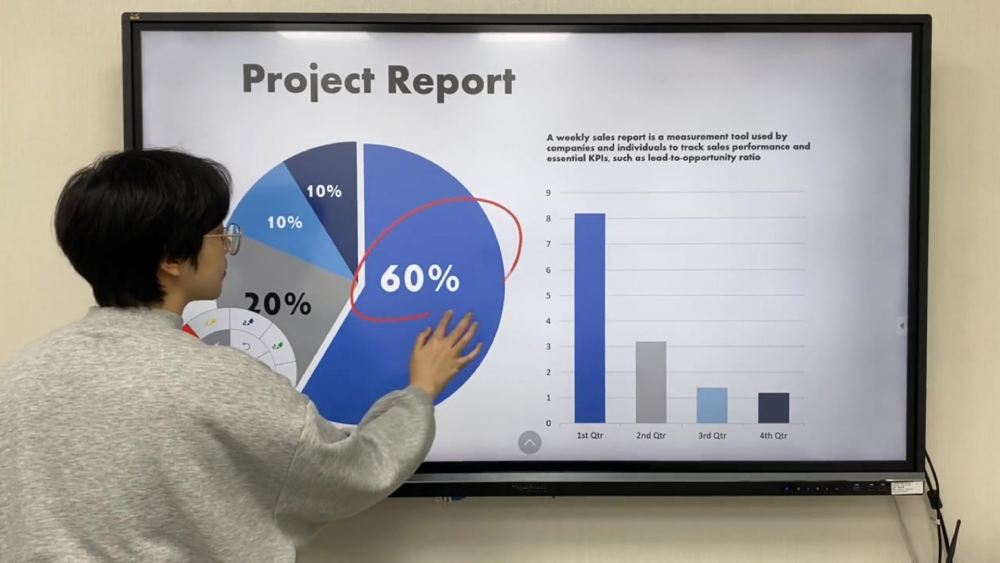
5.Control screen sharing from anywhere in the classroom
When it comes to wireless presentation solutions designed for education, they are few and far between in the market. Many of them lack important features such as screen sharing control systems. However, ASTROS wireless presentation solution sets itself apart by providing Web Moderation. This unique feature allows teachers to preview students’ screen and control screen sharing while walking around the classroom. If you want to learn more about this game-changing technology, check out the article ”Boosting Classroom Efficiency: How ASTROS Helps Teachers Control Screen Sharing”.
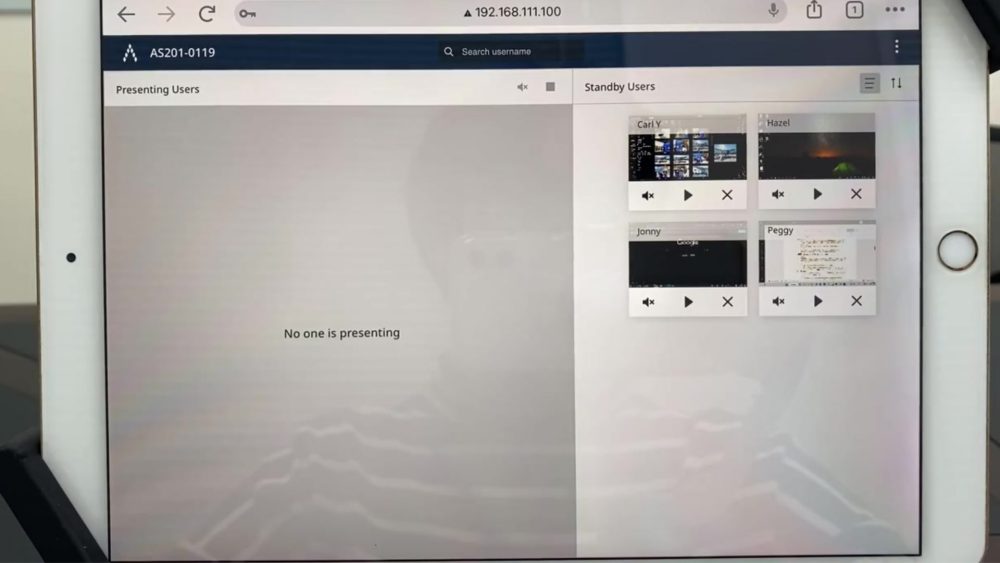
6.Share multiple contents on the display simultaneously
Imagine this: Students conduct an experiment, and the teacher wants to compare their results on a single display. What can you do to achieve that? With ASTROS wireless presentation solution, up to 4 users can share content directly from their device onto the same display. This feature is also useful for students to exchange ideas during brainstorming sessions.
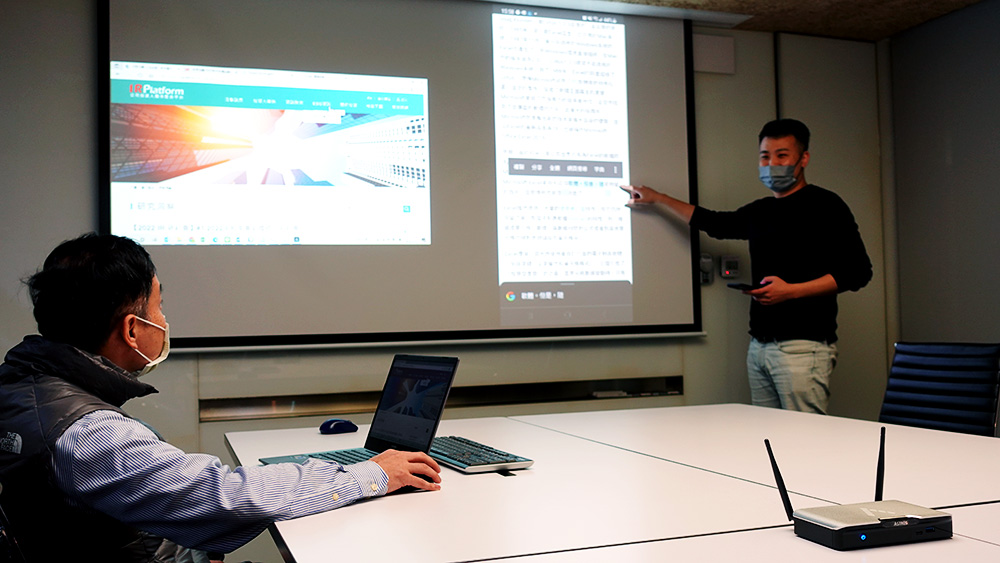
7.Everyone can be a presenter
ASTROS wireless presentation solution is cable-free, allowing teachers and students to present from anywhere in the room. With no HDMI cables restricting movement, presenters can move around freely, enhancing engagement with the audience.
We have discussed many benefits of ASTROS Learning in the article. You can check out how it functions in this video:
Conclusion
ASTROS wireless presentation solution provides a range of benefits in the classroom that go beyond what we’ve discussed in this article. To see how people are using it for learning, you can check out our Customer Stories. If you’re interested in ASTROS, CLICK HERE to chat with our experts and learn more.